
With our latest product update, you can now group similar projects together on your home screen into piles we call Stacks. Arrange your projects by team, client, or time period for more visual clarity over your work.
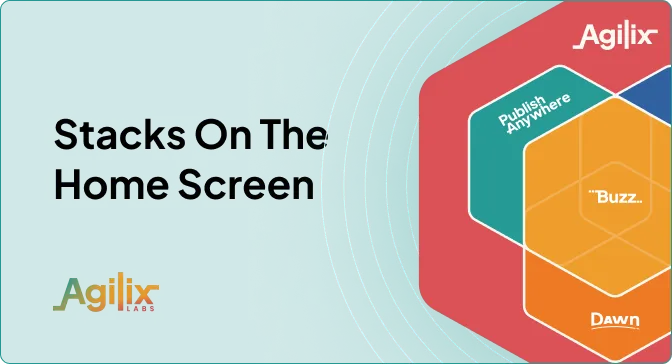
With our latest product update, you can now group similar projects together on your home screen into piles we call Stacks. Arrange your projects by team, client, or time period for more visual clarity over your work.With our latest product update, you can now group similar projects together on your home screen into piles we call Stacks. Arrange your projects by team, client, or time period fWith our latest product update, you can now group similar projects together on your home screen into piles we call Stacks. Arrange your projects by team, client, or time period for more visual clarity over your work.With our latest product update, you can now group similar projects together on your home screen into piles we call Stacks. Arrange your projects by team, client, or time period for more visual clarity over your work.With our latest product update, you can now group similar projects together on your home screen into piles we call Stacks. Arrange your projects by team, client, or time period for more visual clarity over your work.With our latest product update, you can now group similar projects together on your home screen into piles we call Stacks. Arrange your projects by team, client, or time period for more visual clarity over your work.With our latest product update, you can now group similar projects together on your home screen into piles we call Stacks. Arrange your projects by team, client, or time period for more visual clarity over your work.or more visual clarity over your work.
You understand that when using this app, it's up to you to comply with applicable laws and regulations, as well as the Agilix’s Community Guidelines and Terms of Service.
Please refer to the app provider's Privacy Policy and Terms of Service for more information.

Back to all updates